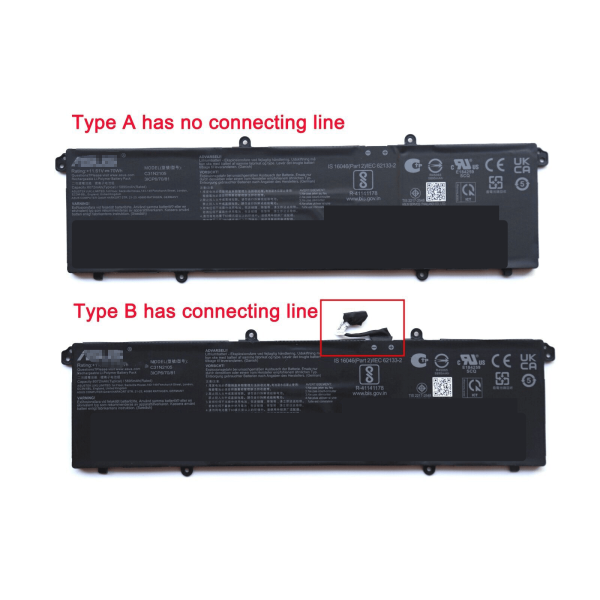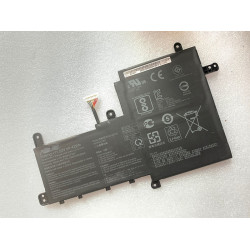Your shopping cart is empty!
MENU
- Laptop Battery +
- Laptop AC Adapter +
-
Products+

- BAT-711 BT00203005 Battery Acer Iconia A100 Tablet 7.4V 11.3Wh 1530mAh
- 40Wh AC13A3L Replacement Battery for Acer Aspire P3-131 P3-171 X313-E X313-M
- 6 Cell AS10D3E AS10D31 Replacement Battery for Acer Aspire 5741 5736 5733 5742 5750 5755 5742
- 934C2130F 934T2130F AK.006BT.021 Replacement Battery for Acer Aspire 2420 Aspire 2920
- View More

- 38Wh Battery For ASUS Transformer Book TX300CA 7.6V 5000mAh C21-TX300P
- A32-N55 5200MAH 10.8V 6 CELL Replacement Battery for Asus N55 N55SF N55SL Series Notebook
- 33Wh A31N1311 Battery For ASUS F102BA X102B R103B VivoBook X102BA F102BASH41T
- 37Wh C21N1401 Replacement Battery For ASUS X455 X455LA X455LA-N4030U X455LA-WX063D
- View More

- 60Wh New Replacement 9KGF8 XX1D1Battery For Dell Latitude 6430u Ultrabook
- 18Wh 3.7V X1M2Y VXGP6 74XCR Replacement Battery for Dell Venue 8 Pro 5830 T01D Tablet
- 191YN 92Wh 14.8V Replacement Battery for Alienware 15 R2 P42F
- 1FXDH Battery for Dell 1WJT0 Precision 3550 Latitude 5501 Inspiron 7591 2 IN 1
- View More

- 31Wh CD02 CD02031 HSTNH-L01B Replacement Battery For HP Omni10 Pro Tablet 610
- 31Wh Replacement AO02XL HSTNN-LB5O Battery For HP ElitePad 1000 G2
- 33.36Wh GI02XL Replacement Battery for HP Pavilion X2 12 HSTNN-LB7D 833657-005 832489-421
- 35Wh NU02XL HSTNN-UB6U Replacement Battery for HP M1-u001dx TPN-W117 843535-541
- View More

- Lenovo YOGA Tablet 2 Pro-1380F Yoga11-TTH L14D3K32 laptop battery
- 00HW000 SB10F46438 Replacement Battery for Lenovo ThinkPad S3 Yoga 14 4ICP7/52/76
- 00HW001 SB10F46439 56Wh Replacement Battery for Lenovo ThinkPad S3 Yoga14
- 00HW009 00HW014 SB10F46447 Replacement Battery for Lenovo ThinkPad Yoga 15 Series
- View More

- 36Wh VGP-BPS38 Replacement Battery for Sony PRO13 SVP11 SVP13 Pro13 Pro11 P132200C
- 4400mAh VGP-BPS19 VGP-BPL19 Replacement Battery for Sony VAIO VPC-X113K X115LG
- Replacement New VGP-BPS26 VGP-BPL26 Battery for SONY VAIO C CA CB Series 5200mAh
- Replacement New VGP-BPS33 Battery For SONY VAIO SVT-14 SVT-15 T14 T15 Touchscreen
- View More

- 45Wh PA5208U_1BRS Battery For Toshiba Chromebook E45W P55W CB35-B3121
- New PA3533U-1BAS PA3534U-1BRS Replacement Battery for Toshiba Satellite A200 A210 A300 L305D
- New Repacement PA3817U-1BRS PA3634U-1BAS Battery for Toshiba Satellite L645 L735 L745 C650D
- New Replacement PA5013U-1BRS 47WH Battery Toshiba Portege Z830 Z835 Z930 Z935
- View More
- Information +
- Accessories +